new
improved
Settings
“Rules vs. Overrides”: A new paradigm to unlock scaled Revenue Management
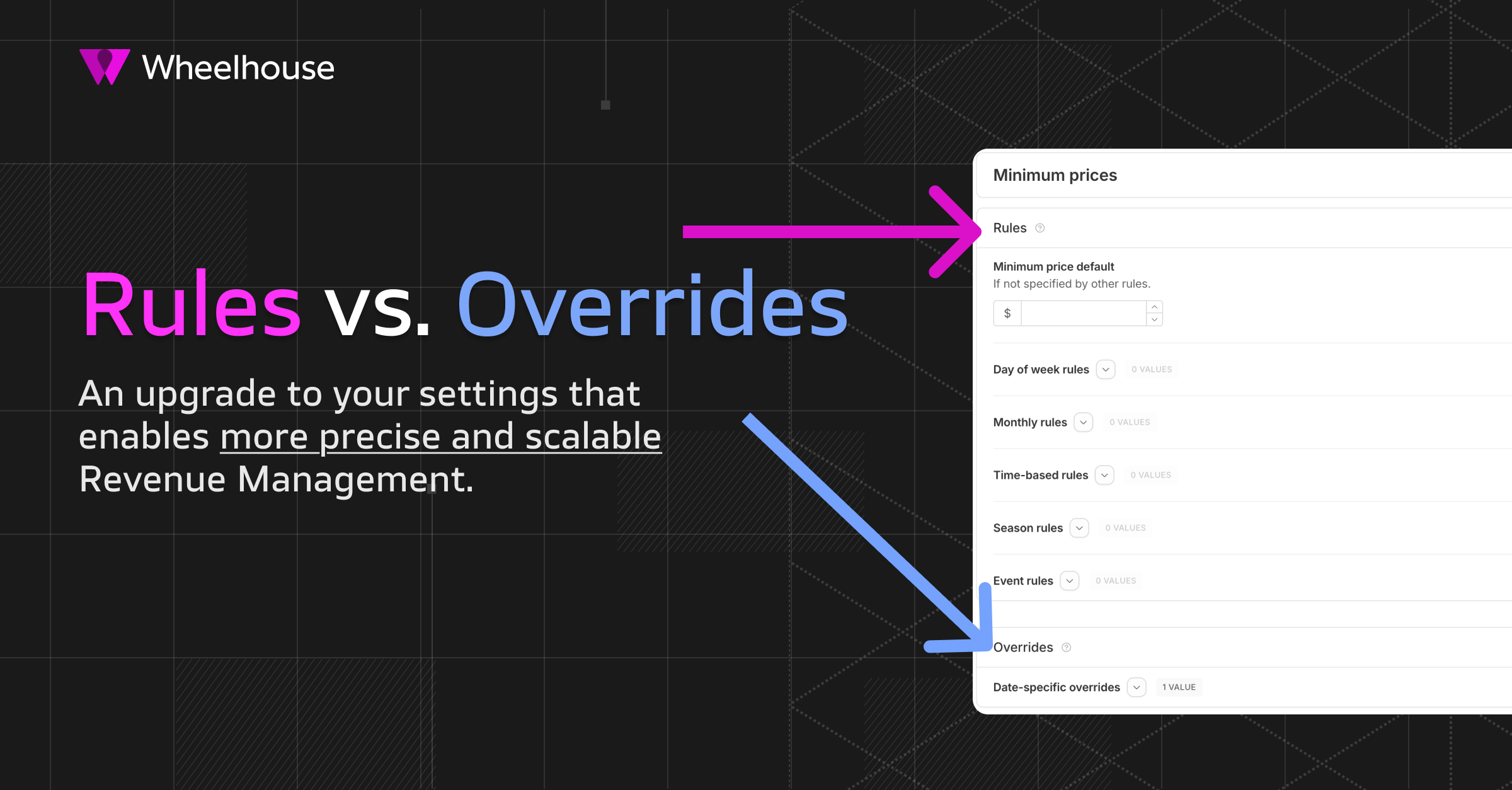
Each of your
settings
got a major update
today.Each of your settings (e.g., min prices, max price, min stays) now has two sub-sections:
- Rules →Where you build your initial pricing strategy.
- Overrides →Changes you make as stay dates approach.

Story Time!
Before Rules vs. Overrides, you were able to create “Custom Date Rules”.
However, the more time we spent with Revenue Managers, the more we realized RMs were using Custom Date Rules for two very different goals.
- Building rate plans- based on owner preferences, past experience, risk profiles, etc
- Updating rates- based on actual performance
However, when RMs updated their rates… they did so by updating their Custom Date Rules… thereby overriding their initial strategy 😞
That meant when next year rolled around, revenue managers had to spend too much time recreating each listing’s revenue strategy.
This pattern led us to update the structure of our Settings Pages in the way you now see - splitting “
rules
” from “overrides
”, in order to create a safer, faster, and far more scalable way for revenue managers.The Result?
- Faster, easier navigation in the Calendar (You can make updates from your calendar, and never worry about your rules being overwritten)
- You can build out long-term strategies once and reuse them much more easily year-over-year
- You can preserve your strategic adjustments much more clearly — so you can analyze what worked (and what didn’t) faster!